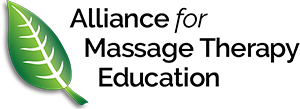So you need images of people for your instructional designer or marketing materials?
Many schools and CE providers are faced with the challenge of finding images of people to use in their marketing. Instructional designers are challenged to find avatars that are inclusive.
The four most common solutions are to use images of actual learners and faculty, hire models, purchase stock photography, or rely on the graphics that are included in some software packages such as Microsoft Powerpoint or Articulate Storyline.
Gift to Readers: Zeth has given us all of the images in this gallery to share with Alliance members. Have fun using them for personal or commercial purposes.
The people in your massage environment have rights and protections under the law. You are not able to take simply snap pictures of a classroom of learners and use those images in your marketing materials. This is especially true when there is a strong expectation of privacy, such as changing clothes, using the bathroom, or receiving massage with a buttock undraped.
In order to legally use photos of the people at a massage school, they must give their written consent. The forms must specify what the images may be used for and under what circumstances. Please check with an attorney and ensure that the photo release forms are appropriate. Older forms found online might not cover new platforms such as TikTok or may not be appropriate for usage in marketing.
Some schools feel that using real images of massage educators and their students is risky. There are questions about ethics. Others embrace the potential for viral exposure.
“We always use students and graduates for marketing needs including photos and videos. We have a waiver form each student completes the first day giving us permission. They can opt out, if they wish. We respect their decision.
With hands on class we are SUPER careful to respect modesty as far what regions of the body are being massaged and what is viewable in photos and videos.”
–Chris Rider, Carlson College of Massage Therapy; Anamosa Iowa
“I have my students sign a waiver to use their photos in marketing on the first day of school.
We have 3 levels:
1) Use of my photo approved
2) Do not use my photo
3) if I stand in a group photo, I understand my photo may be used in marketing
Regardless of their choice, I always ask permission to take their photo every time.
And I still take their photo so we can use it at the end if we do a slideshow at graduation.”
-Bodymechanics School of Myotherapy & Massage, Tumwater WA. AFMTE VP
A second option is to hire models. These people are compensated for their time and permission to use the images in materials and marketing. It might be ideal that these are not current or prospective students.
Callout: Instructional Designer shares three inexpensive image sources for massage educators, learning designers, and graphic designers.
Stock imagery is available for purchase. There are inexpensive solutions, such as Envato Elements, mid-range, such as Adobe Stock, and expensive, such as the larger agencies. Unsplash.com is a great website with free images, but there may be limitations on commercial usage.
High-quality images can be found at all price ranges in some categories. Niche areas such as massage and bodywork education may be hit-and-miss for each service. Cheaper sites pay their artists less, and so photographers may sell their library to multiple services. Additionally, you are relying on an honest representation of the artist’s permission. This trust has caused some businesses to be hit with lawsuits and fines!
Never randomly download images from Google. Always read the specifics of the licenses you purchase. Avoid purchasing any imagery of copyrighted characters. Especially Disney. Licensing for those tend to be quite pricey and the penalties for illegal usage harsh.
Some software programs include a variety of imagery. PowerPoint, a slide-deck creation program, and Articulate Storyline, the instructional design tool used by almost half of all ID professionals, both include images of people. Usually each actor’s photo set includes multiple poses, expressions, and props. Both have college-age people as well as people wearing nursing scrubs. Most options lean towards a corporate suit-and-tie aesthetic.
The best images in each category are going to be used by budget-savvy educational designers. For learning design, that’s probably fine. A Keynote presentation with stock images will get the point across as easily as unique ones.
For marketing, it’s trickier. Consumers are saturated with images and advertisements. Marketing that uses generic stock photography risks looking like every institution that utilizes images from that source.
Images available usually fail to represent what a massage school’s student body looks like. Massage students are adults, and they generally don’t wear formal business attire, but other than that it’s a wide mix. They can be 18 or 80. They can be experienced executives, exhausted nurses, or fresh out of high school. All shapes and sizes are represented.
How this impacts marketing: Imagine a BIPOC massage school prospect who is looking to make a change from nursing to massage therapy. The school she is considering might actually have 25% BIPOC students, but if all of the images on the website are of white people, she might not even apply. Representation matters, especially in 2022.
By using AI you can generate unique images for your massage course marketing materials and learning materials. Images may be used for commercial use. https://www.artbreeder.com/support
One potential complication of using images of a real person is the risk of being associated with any past or future criminal misconduct. Having a variety of models is good. Over-relying on an image of one model or student can mean a high graphic design bill if something happens down the road.
FERPA protects the privacy of students in an educational environment that accepts any government funds. Link: https://studentprivacy.ed.gov/node/548/
Materials: A free account at www.artbreeder.com
Cost: Free plan is free and includes some limitations.
This method will allow you to generate photorealistic as well as artistic-looking people.
- Navigate to artbreeder.com and setup a free account. This allows you to save your images and download high resolution versions later on.
- Click on “Create.”
It will ask you what kind of image you want to create. Some of the categories are more successful in creating a usable images than others.
- Choose “Portrait.”
It will ask you how you want to create it.
- Choose “Compose.”
This will take you to a page with a few random photos on it. Ignore those for now.
- On the left-side of the screen you’ll see “Choose Parents.” Click on it.
A box will pop up. You can search for images, look at what’s trending, or ask it to pick something random.
Choose an image that looks like a person you might see in your massage continuing education classes. Don’t worry about specifics, you just need a photorealistic image to start from.
Repeat this process with up to 8 images.
On the right-side of the screen, under the pictures, you will see button that swaps the images. Click it until you see an image that you really like. Click on the image you like. It will be saved and a newly AI generated image will replace it.
Once you are comfortable with that, it’s time to play with Genes.
There are sliders on the screen. For the most part you want to keep the sliders between 0 and .95. 1 will give a strong effect that may not work as well. 2 can create absurd creations.
Start with ONE slider at a time. Age is fun to play with. Swap the images on the right to see how it affects the images it produces. Click on any you want to save.
If you run out of sliders to play with and are still looking for more, you can select other genes. Many users have created their own settings. You can apply any of these to your portrait. I used “vitiligo” for one of the images and “redhead” and “freckles” for another.
You can also change the parents as often as you would like. I tried to find people who were close to the image I was looking for, but one set of images can be used for all kinds of effects.
Your saved images can be downloaded. If you have one that you like you can click the download arrow and it will put your image in the que. It sends an email when it has finished. The resources are shared among all users, and paid users get higher priority.
Each created image can be tweaked further. In your portfolio, click on your favorite face. You can now manipulate the genes and save the results that you like. You can create images of a person smiling, frowning, looking to the left, looking to the right, and more to animate later.
This method only works for headshots, currently, but I have hopes that full-body character generation will be possible someday.
Call for volunteers: If you are an artist, writer, or marketer, contact Zeth about helping out the Marketing & Communications committee.